Author: Matillion
Date Posted: Oct 20, 2023
Last Modified: Nov 9, 2023
Pip3 Install
Install a chosen Python library into a named location, similar to virtualenv for Matillion ETL.
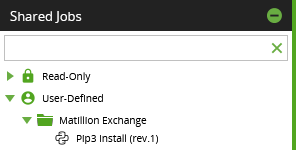
It can manage pip installations for any Python version listed under Admin > Manage Interpreters. In the example below, the display name “Python 3.8” is associated with the highlighted Python runtime /usr/bin/python3.8.
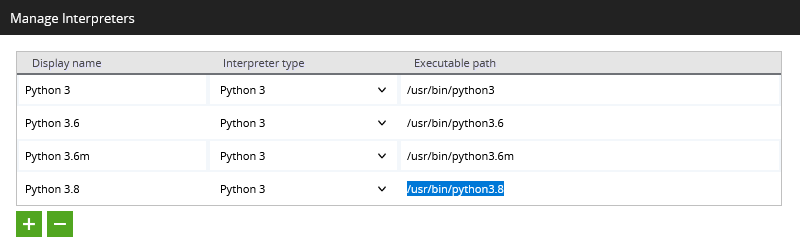
Parameters
| Parameter | Description |
|---|---|
| Library Name | The name of the library to install |
| Location String | Choose any string to install the library into the named location. Use the updated value of jv_script_header as the first line in any downstream Python script, to ensure that location is searched first. Alternatively (not recommended), specify “system” or “user” to install systemwide with pip’s --user parameter. |
| Python Location | The executable path of one of the installed Python versions, from Admin > Manage Interpreters |
| Script Header | Leave this parameter at its default value. It is an output parameter, used when a named location is chosen for installation |
Named Location installation example
In the screenshot below, the paramiko library is installed for /usr/bin/python3.8 into a location named the-project.
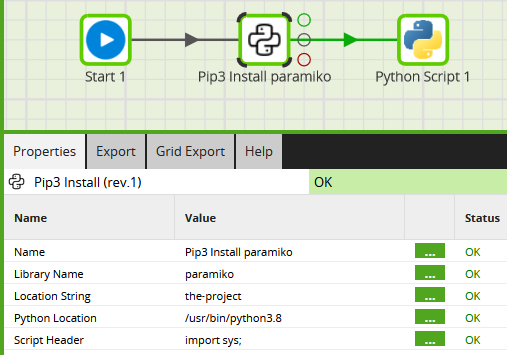
This is a named location installation, so downstream Python scripts will need to include the new path in their module search. The Shared Job’s Export tab saves this fragment of Python into a local variable.
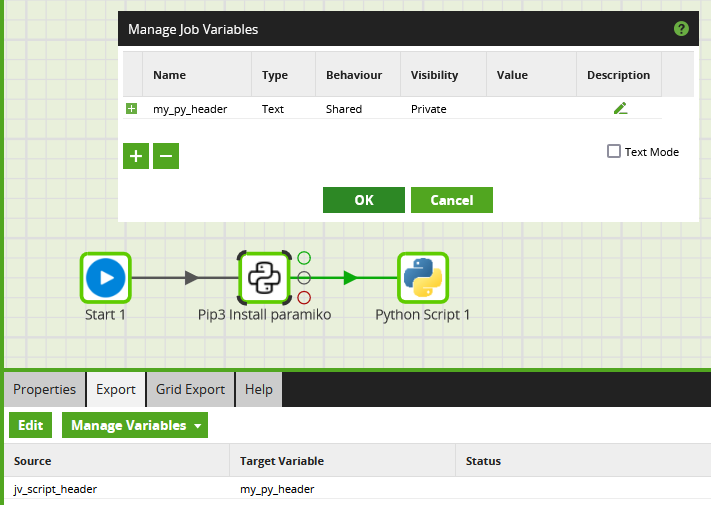
The first line in the following Python Script is ${my_py_header} which extends the module search path. After that, the script can safely import paramiko. Note that the Interpreter is set to Python 3.8, matching the Python Location used in the Shared Job.
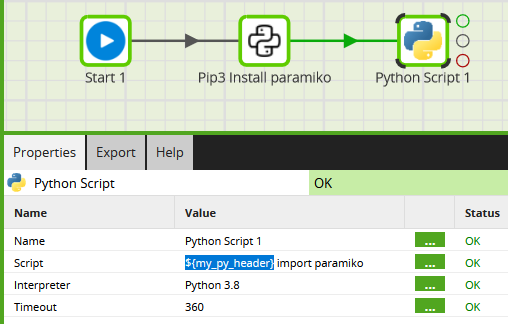
Downloads
Licensed under: Matillion Free Subscription License
- Download Pip3-Install.melt
- Target: Any target cloud data platform
- Version: 1.68.3 or higher