Author: Snap Analytics
Date Posted: Nov 13, 2023
Last Modified: Nov 22, 2023
Create Snowflake Table From File
Create a Snowflake table from staged data file(s).
Call this shared job by Snap Analytics from a Matillion ETL orchestration job to create a permanent, relational table with columns inferred from the file(s) found in a named internal or external stage, and parsed by a named file format.
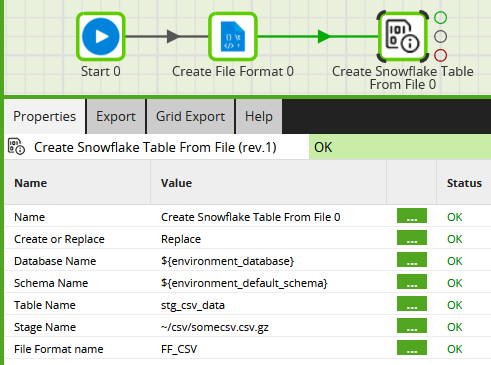
The shared job can parse CSV, JSON, AVRO, ORC, PARQUET and XML files.
Parameters
| Parameter | Description |
|---|---|
| Create or Replace | Enter “Replace” to use CREATE OR REPLACE TABLE. Any other values will use CREATE TABLE |
| Database Name | Database Name, or ${environment_database} to use the environment default |
| Schema Name | Schema Name, or ${environment_default_schema} to use the environment default |
| Table Name | Name of table to be created |
| Stage Name | Stage Name, with optional path. Do not include the @ character |
| File Format name | Name of the File Format to use |
Prerequisites
The file(s) to be analyzed must already exist in the Snowflake Stage. It is best to run this on one file at a time unless you are confident the schema is identical in all the files.
The file format must already exist. You can use a Create File Format component to (re-)create the file format in Matillion ETL prior to use, as shown in the screenshot above.
Downloads
Licensed under: Matillion Free Subscription License
- Download METL-aws-sf-1.61.6-create-snowflake-table-from-file.melt
- Target: Snowflake
- Version: 1.61.6 or higher