Article/How To
Author: Matillion
Date Posted: Apr 25, 2024
Last Modified: Apr 25, 2024
Author: Matillion
Date Posted: Apr 25, 2024
Last Modified: Apr 25, 2024
How to Install a Data Productivity Cloud Custom Connector
This article shows how to install a Custom Connector from the Matillion Exchange into the Data Productivity Cloud.
Installing a Custom Connector from JSON
The Data Productivity Cloud Designer can import a JSON file downloaded from the Matillion Exchange.
From your Hub home page, follow “Manage custom connectors”, then “Add Connector”.
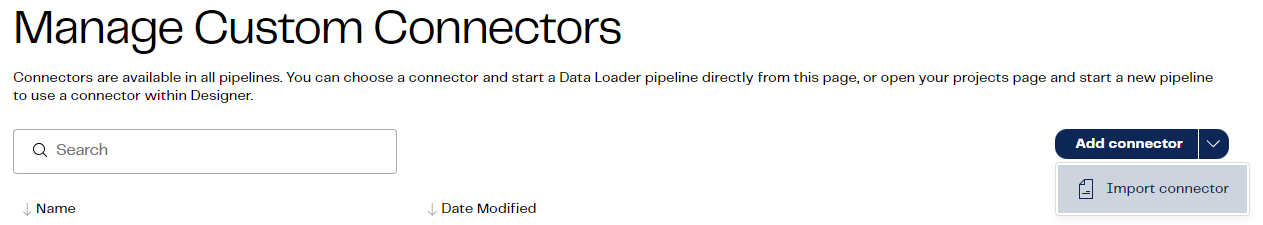
Drag and drop the JSON file into the dialog that appears, or click to upload the JSON file.
Press the Import button, and verify that the new connector is listed in your “Manage Custom Connectors” page afterwards.
To use a Custom Connector, open an Orchestration pipeline in Data Productivity Cloud Designer, and search for its name among the available components.